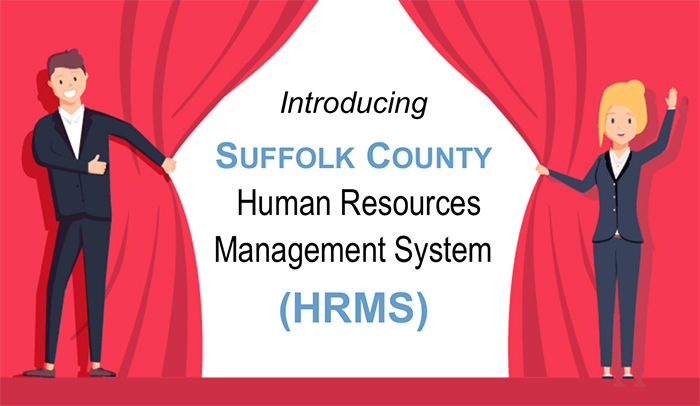
Welcome to Workday for Suffolk County Employees.
As a Suffolk County employee, Workday will allow you to view your own information, review your time and attendance, update personal information, review your compensation, review and edit your benefits as well as perform many additional self-service tasks.
Due to unique scheduling requirements for some employees in the Police Department, Sheriff’s Department and FRES, the County will also deploy UKG, an advanced scheduling, time and attendance system.
In Workday, employees have the ability to:
- Make changes to your address
- Update your Bank Account Information
- Update Personal Information
- Update or change benefit elections
- Review and update income tax withholding for federal and state taxes
- View payslips and W-2s
- Request time off
- Review absence balances
- Review time and attendance
Employee Training
As we approach go-live for Workday and UKG, employees will have access to employee self-service (ESS) materials which will include job aids as well as videos that identify the step-by-step process for completing all transactions and tasks. As part of this material, there will be a “Welcome to Workday" video that all employees will be required to view before go-live on December 27, 2021.
Workday for Mobile
The Workday app provides secure, mobile access to your Workday applications on the go.
As an employee, the simple interface will allow you to:
- Review your pay, view or request time off, submit your timesheet, browse the employee directory in addition to many other tasks.
- Get push notifications alerts and reminders for time and attendance, important updates, and approvals.
- Immediately take action right from the app.
Employee Applications in Workday:
When logging into Workday, all employees will arrive at the home page. Along with the Inbox and Notifications, you will have access to several icons called “Applications”. Each Application gives you easy access to tasks and information you use regularly.
 |
Inbox
The Inbox presents actionable items associated with a user’s role. The Inbox is split into “actions” and “archives.” The Inbox is organized in chronological order making it easy for users to access tasks and historical actions.
|
 |
Personal Information
The Personal Information application allows you to view/change the following information:
- Contact Information
- Personal Information
- Emergency Contacts
|
 |
Career
The Career application links you to common actions and views related to your career, allowing you to view your certifications, education, languages, and job history.
|
 |
Benefits
The actions in the Benefits application allow you to change and view your Health and Ancillary (or Supplementary) benefits, dependents and beneficiaries. Benefits can only be changed or elected during open enrollment; or if you are a new hire or have a qualifying event. Beneficiary and dependent information can be updated at any time.
|
 |
Absence
An application linking you to common actions and views related to time off, including time-off correction, leave of absence, view your time off, and time-off balance.
|
 |
Pay
An application linking you to common actions and views related to your pay. You can use this application to access withholding and payment elections; to view check stubs, total compensation, one-time payment history, and tax documents.
|
 |
Learning
The Learning Application makes it easy to find training material, whether required for your specific title, or supplementary based on your interests.
|
 |
Time
Workday enables employees and managers alike to easily perform the steps involved in the time entry submission/approval process.
|